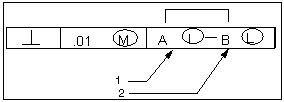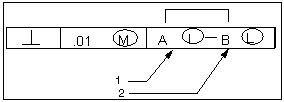Specifying Geometric Tolerances
This section contains basic information on how to create a gtol. To add a gtol to a Legacy drawing, use the Geometric Tolerance dialog box. You may use two, three, or all four of the Geometric Tolerance dialog box displays, depending on the specific characteristics of the gtol you are creating. This section explains the general process for creating all gtols.
Specifying Compound Datum Features
You can specify a compound datum as the reference datum for geometric tolerances. In a compound datum, two datum features act as a reference datum.
Compound Datum
1. First datum feature
2. Second datum feature