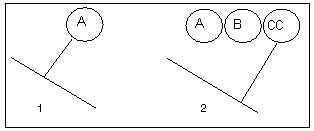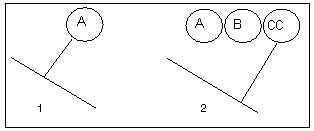Adding Balloons
Balloon notes consist of text enclosed in a circle. Creo Parametric adds them to a drawing as a regular note. When you enter multiple lines of text for the balloon note, it encloses each line within a balloon, and stacks the balloons horizontally.
You can restrict the size of a balloon using the max_balloon_radius and min_balloon_radius drawing setup file options to set the maximum and minimum allowable balloon radii.
Balloon Notes
1. Horizontally stacked balloon notes
2. Single balloon note