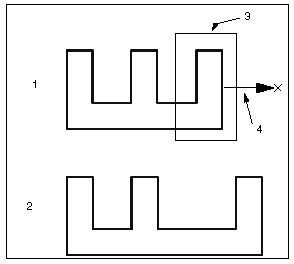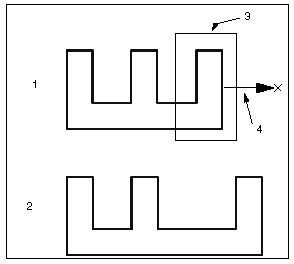About Stretching Entities
You can stretch entities using Stretch. When stretching entities, keep in mind the following rules:
• Location of entities outside the selection box is not affected.
• Circles and arcs with centers outside the box are not affected.
• Lines that cross the selection box stretch so that the their locating point within the box is translated along the translation vector.
• Tangency may not be preserved in the process of stretching.
Stretching Entities
1. Before
2. After
3. Enclose items in the selection box
4. Translation vector