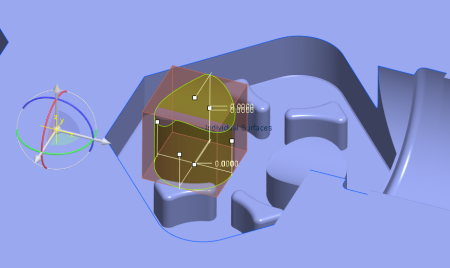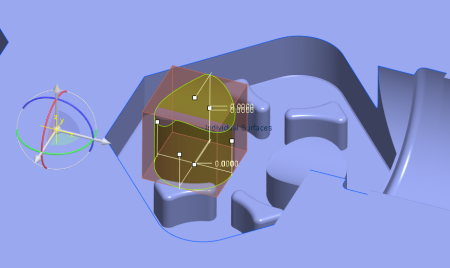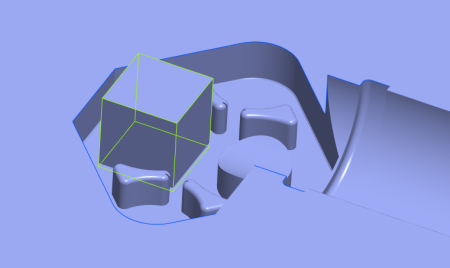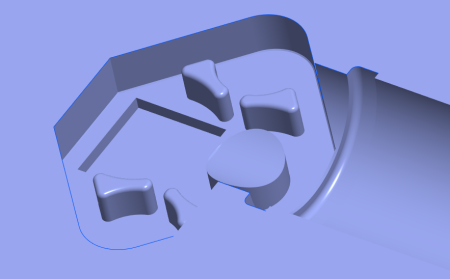Example: Creating Automatic Volumes
The following example shows how to create an automatic mold or die volume.
1. The reference model with coordinate system that is selected by default is as shown. The reference model also displays the selected surfaces and the cube.
2. The uniform offset value is set to 1 as shown.
3. The automatic volume is created as shown.
4. The automatic volume for mold or cavity insert is created by splitting the new volume form the core as shown.