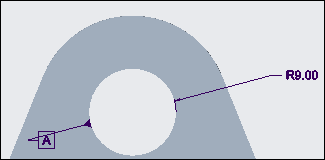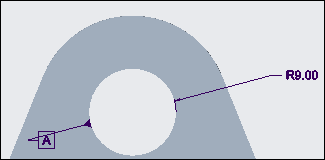About Attaching Datum Feature Symbol to Dimension Elbows
The Dimension Elbow is available on the shortcut menu that appears when you right-click a datum feature symbol.
For diameter dimensions with elbow, when the Dimension Elbow check box is not selected, the datum feature symbol attachment changes from a diameter dimension to the end of the dimension line end that is opposite to the dimension text.
When the Dimension Elbow check box is selected, the datum feature symbol attachment changes to the middle point of the diameter dimension elbow and the datum feature symbol is attached to the label compartment that is located above the elbow.