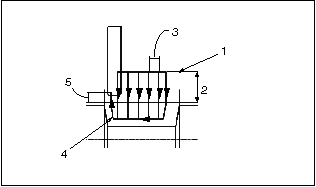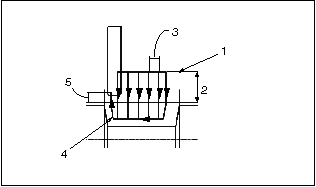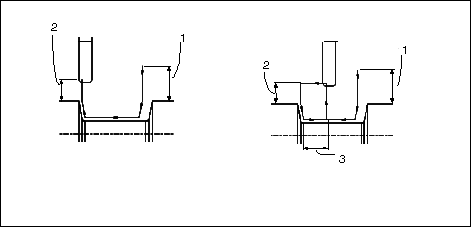Groove Turning
Groove turning is performed with a different type of tool, which has cutting edges on both sides. Note that the tool origin is at the center of the left-side nose radius.
For Groove turning, the tool always cuts normal to the groove bottom. The distance between two neighboring cuts is defined by the STEP_OVER parameter, the height of retract between the cuts (the system start level) is set to CLEAR_DIST. The final retract is controlled by the PULLOUT_DIST parameter. If you specify the ROUGH_OPTION parameter value as ROUGH_&_PROF, the tool will also make a profiling pass across the groove. The ROUGH_STOCK_ALLOW and PROF_STOCK_ALLOW parameters define the amount of stock to be left for the finishing NC sequence.
1. System start level
2. CLEAR_DIST
3. STEP_OVER
4. Profiling pass
5. PULLOUT_DIST
The SCAN_TYPE value TYPE_ONE_DIR allows you to start the rough grooving NC sequence at one side of the groove and move to the other side, while with TYPE_1 (the default) the tool starts in the middle and moves to each of the sides in turn. If you want to start from the other side, set CUT_DIRECTION to REVERSE. To ensure uniform stock allowance on the sides of the groove after the rough pass, set SCAN_TYPE to TYPE_1_CONNECT.
The following graphic illustrates scan types for Rough Groove turning. The schematic on the left shows the order of rough passes (1 through 5) and the profiling pass (6) if SCAN_TYPE is TYPE_1. The schematic on the right shows the order of rough passes (1 through 5) and the profiling pass (6) if SCAN_TYPE is TYPE_ONE_DIR.
Peck Cycle
The peck cycle (illustrated by the following graphic) will be performed for rough groove turning only if the PECK_DEPTH parameter is set to a value other than 0 (0 is the default):
1. The tool is positioned at the CLEAR_DIST level above the top of the groove.
2. Cut to the PECK_DEPTH offset below the top of the groove.
3. Retract by PULLOUT_DIST.
4. Cut to the (PECK_DEPTH * 2) offset below the top of the groove, retract by PULLOUT_DIST.
5. If FULL_RETRACT_DEPTH is other than 0 (the default), the tool will retract all the way back to CLEAR_DIST upon reaching this depth below the top of the groove. After retracting, the tool will return rapidly and proceed cutting at peck increments.
6. Upon reaching the bottom of the groove (plus ROUGH_STOCK_ALLOW, if any), the tool will dwell (if DELAY is not "-"), retract back to the CLEAR_DIST level (7), step over (8), and continue from Step 1.
1. CLEAR_DIST
2. PECK_DEPTH
3. PULLOUT_DIST
4. PECK_DEPTH
5. FULL_RETRACT_DEPTH
6. CLEAR_DIST
7. FULL_RETRACT_DEPTH
8. STOCK_ALLOW
9. CLEAR_DIST
10. CLEAR_DIST
11. STEP_OVER
Finish Groove Turning
To perform finish Groove turning, set the ROUGH_OPTION parameter to PROF_ONLY. The tool then starts at CLEAR_DIST above the top of the groove, goes down one side of the groove, cuts across the bottom, and retracts by PULLOUT_DIST, leaving a quality surface finish. The GROOVE_FINISH_TYPE parameter allows you to specify an intermediate retract when the tool goes along the profile. If it is set to CONTINUOUS, the tool will enter the groove on one side, cut across, and exit on the other side. If NO_BACKCUT (the default) is set, the tool will enter the groove on one side, retract at some intermediate point along the groove profile, enter on the other side and complete the cut. The retract point can be controlled by parameter SIDEWALL_OFFSET, which specifies the length of the second portion of the cut, that is, the distance between the point of retract and the end of the bottom of the groove. If the SIDEWALL_OFFSET is " " (the default), it will be ignored and the tool will retract at the midpoint of the bottom entity. The GROOVE_FINISH_TYPE and SIDEWALL_OFFSET parameters have the same effect on the profiling pass of a rough groove turning NC sequence (if ROUGH_OPTION is set to ROUGH_&_PROF).
|  Finish turning NC sequences created prior to Release 12.0 cannot be redefined. |
The following illustration shows Finish Groove turning. The graphic on the left shows the tool path for ROUGH_OPTION PROF_ONLY and GROOVE_FINISH_TYPE CONTINUOUS. The graphic on the right shows the tool path for ROUGH_OPTION PROF_ONLY and GROOVE_FINISH_TYPE NO_BACKCUT.
1. CLEAR_DIST
2. PULLOUT_DIST
3. SIDEWALL_OFFSET