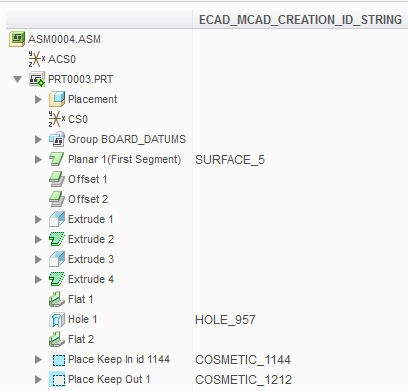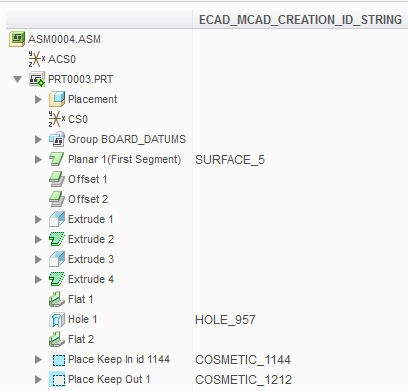Feature Identification Numbers
The feature identification number is not the same as the feature ID used during collaboration. When you create a feature in an ECAD assembly or subassembly, an identification number appears to the right of the feature name. ECAD areas, holes, extrudes, and so on are all features with numbers to differentiate one feature from another feature of the same type. ECAD areas created before Creo 2.0 have an identification number preceded with the letters id. ECAD areas created in Creo 2.0 and later do not, as shown in the next table.
|
Example Feature Identification Numbers
|
|
Before Creo 2.0
|
In Creo 2.0 and Later
|
|
Place Keep In id 1144
|
Place Keep Out 1
|
As in the figure below, an ECAD assembly can have ECAD areas with both types of identification numbers.
In contrast, the feature ID used for ECAD-MCAD collaboration is visible in the Model Tree when you display the ECAD_MCAD_CREATION_ID_STRING column. All features created in Creo Parametric or in an ECAD application, that can be compared in collaboration, receive a unique ID. These IDs are visible in the Model Tree in the ECAD_MCAD_CREATION_ID_STRING column.