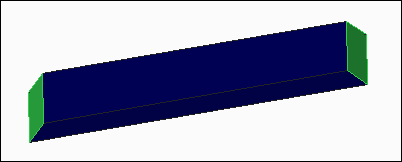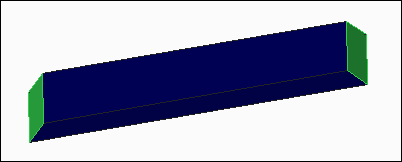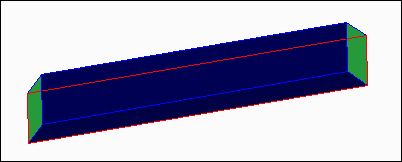Example: Different Top and Bottom Surfaces
The image below is an example of a board with chamfers created on either side of the top surface.
In the image below the bottom of the board is outlined in red. Note the difference in size between the outlines of the top and bottom surfaces.