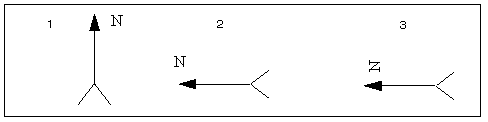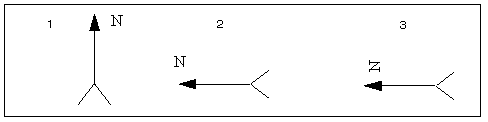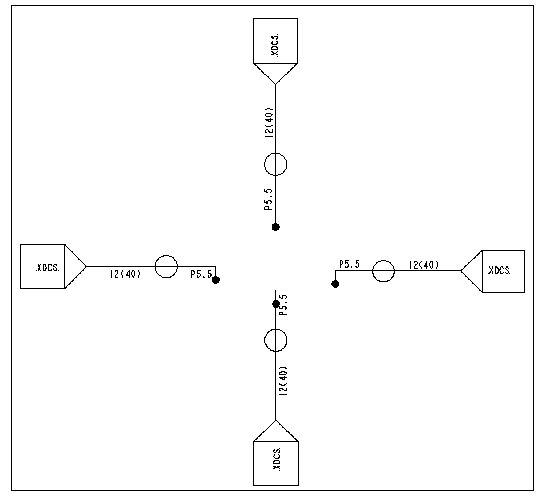To Control Text During Symbol Rotation
If you are rotating a symbol you may want to set controls to manage the orientation of any text contained within the symbol. By doing so you can ensure that the text meets the appropriate standards and is readable.
You can control the text during symbol rotation in the following ways:
• Define the text behavior within the symbol definition. By setting the Fixed text angle symbol attribute, the text will maintain its orientation no matter how the symbol is positioned.
1. The symbol in its original position.
2. The symbol created when using the Fixed text angle check box.
3. The symbol created when using Fixed text angle and rotating the symbol during instance creation.
• Set the sym_flip_rotated_text Detail option, which flips the text to the opposite side of a rotated symbol. By setting sym_flip_rotated_text to yes (the default is no), while the symbol orientation is +/- 90 degrees, any text defined in the Attributes box of the Symbol Definition Attributes dialog box menu simultaneously rotates and flips with the symbol.