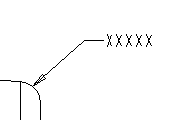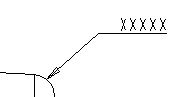To Toggle Leader-to-Text Style
You can change the leader to text or symbol attachment for notes or symbols to the options shown below.
1. Select a note or symbol with a leader.
2. On the
Annotate tab, in the
Format group, click
 Toggle Leader Type
Toggle Leader Type.
Leader Options
 Toggle Leader Type.
Toggle Leader Type. Toggle Leader Type.
Toggle Leader Type. Toggle Leader Type.
Toggle Leader Type.