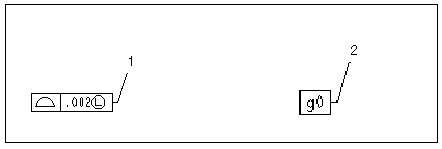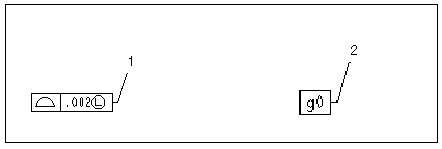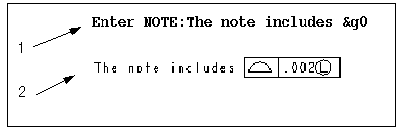Tip: Adding Geometric Tolerances to Notes
Every geometric tolerance symbol on a drawing has a symbolic representation. You can include a geometric tolerance in a note as a parameter by typing its symbolic value in the format [&g#], where "#" is the number indicating the order in which the geometric tolerance was created.
Example: Symbolic Representation
1. Geometric tolerance symbol.
2. Switched to symbolic format.
Example: Note Creation
1. Type a note at the system prompt.
2. This note appears on the screen.