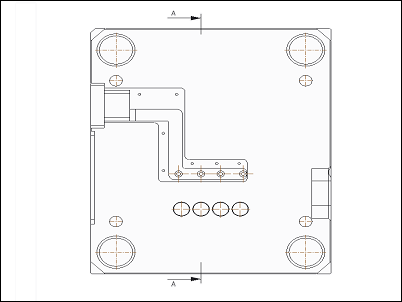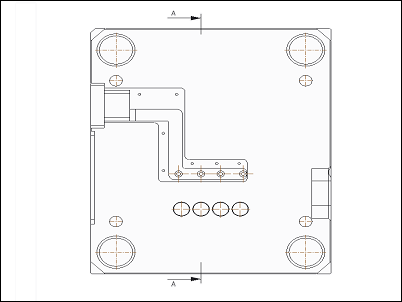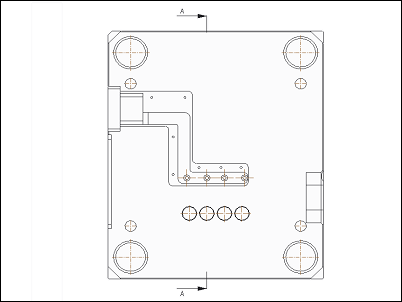About Displaying a Cutting Line with ESKD and GB Standards
You can display the cutting line with ESKD or GB standards as follows:
Using the ESKD Standard
To display a cutting line with ESKD standard, set the value of the cutting_line detail option to std_eskd When you set the cutting line standard to ESKD the cutting line appears as follows:
• Only the end portions of the cutting line and any corners in the internal portion of the cutting line are displayed.
• If you set the value of the cutting_line_segment detail option to 0, the cutting line appears as a thin continuous line.
• If you set the value of the cutting_line detail option to std_eskd, the cutting line is extended beyond the point where it touches the arrow head. The length of the extended portion of the cutting line is determined by the value of the crossec_arrow_width detail option that defines the width of the arrow head.
For ESKD standard, typically the value of crossec_arrow_style detail option is set to head_online and that of crossec_text_place is set to above_tail.
Using the GB Standard
To display a cutting line with GB standard, set the value of the cutting_line detail option to std_gb. When you set the cutting line standard to GB, the cutting line appears as follows:
• Only the end portions of the cutting line and any corners in the internal portion of the cutting line are displayed.
• If you set the value of the cutting_line_segment detail option to 0, the cutting line appears as a thin continuous line.
For GB standard, typically the value of crossec_arrow_style detail option is set to tail_online and that of crossec_text_place is set to before_tail.