Welding: Weld and Joint Tree
Creo Parametric 11.0.0.0
User Interface Location: Click > .
Videos
Description
A new Weld and Joint tree has been added to Creo Welding. It provides an organized view of all Welding features in the model. The tree appears when you enter the Creo Welding environment.
The Weld and Joint tree supports all welding features. It supports all actions, like Insert Here, Suppress, Edit Colors, Parameters, Delete, Blank, Convert, and more. Search and filters are available in the tree.
Previously, welding features only appeared in the Model Tree as features inside parts or assemblies.
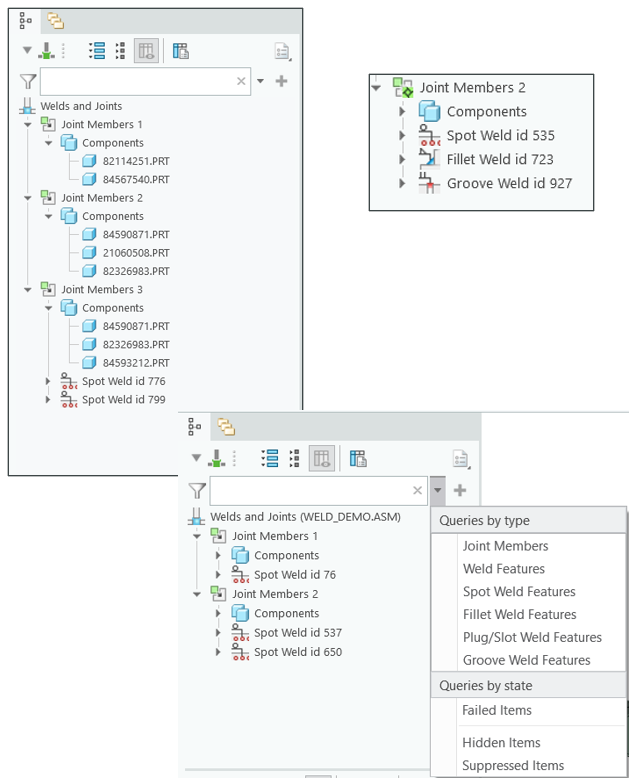
Benefits
• Improved organization for all weld features
• Tree that is consistent with other Creo applications
• Right mouse button shortcut menu for quick actions
Additional Information
Tips: | None. |
Limitations: | No known limitations. |
Does this replace existing functionality? | No. |
Configuration option associated with this functionality: | None. |
 Welding
Welding