Style and Warp: Updated Draggers
Creo Parametric 11.0.0.0
User Interface Location: Click > or > > .
Description
The dragger in the Style  Move and
Move and  Copy tools has been updated to the more modern 3D dragger used elsewhere in Creo. The dragger in Warp has also been updated to the 3D dragger.
Copy tools has been updated to the more modern 3D dragger used elsewhere in Creo. The dragger in Warp has also been updated to the 3D dragger.
 Move and
Move and  Copy tools has been updated to the more modern 3D dragger used elsewhere in Creo. The dragger in Warp has also been updated to the 3D dragger.
Copy tools has been updated to the more modern 3D dragger used elsewhere in Creo. The dragger in Warp has also been updated to the 3D dragger.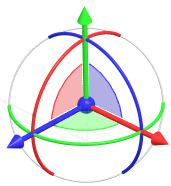
The feature tabs in Style and Warp were updated to reflect the options available with the 3D dragger.  Reset Dragger,
Reset Dragger,  Display Dragger and transform and scale options were added to the tabs.
Display Dragger and transform and scale options were added to the tabs.
 Reset Dragger,
Reset Dragger,  Display Dragger and transform and scale options were added to the tabs.
Display Dragger and transform and scale options were added to the tabs.Style:
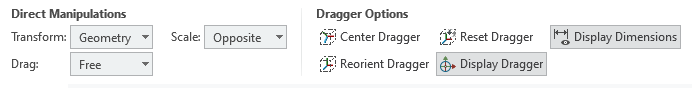
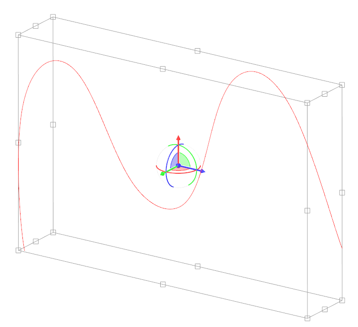
Warp:
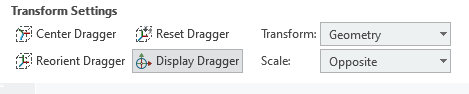
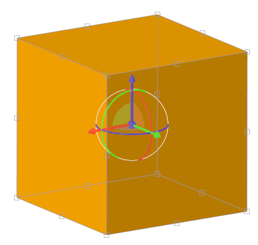
The Move and Rotate controls were placed on the Options tab. The active handle field was removed, as it is now easy to select the desired handle or arc on the color-coded dragger.
Benefits
• Updated 3D dragger with enhanced functionality
• Style and Warp now aligned with other Creo tools that use a 3D dragger
Additional Information
Tips: | None. |
Limitations: | No known limitations. |
Does this replace existing functionality? | No. |
Configuration option associated with this functionality: | None. |
 Style
Style Warp
Warp