Style: Isoline Reference Datum Point
Creo Parametric 11.0.0.0
User Interface Location: Click > > > .
Videos
Description
Starting in Creo Parametric 11, a datum point can be used as a reference for defining an isoline curve defined using  By Reference. The datum point must lie on the same surface as the curve.
By Reference. The datum point must lie on the same surface as the curve.
 By Reference. The datum point must lie on the same surface as the curve.
By Reference. The datum point must lie on the same surface as the curve.This allows you to control the location of the isoline with the placement of a datum point. When the datum point is updated, the isoline curve will also be updated to reflect the new reference location, as long as it is on the reference surface.
Previously, only a curve could be used as a reference for defining an isoline curve.
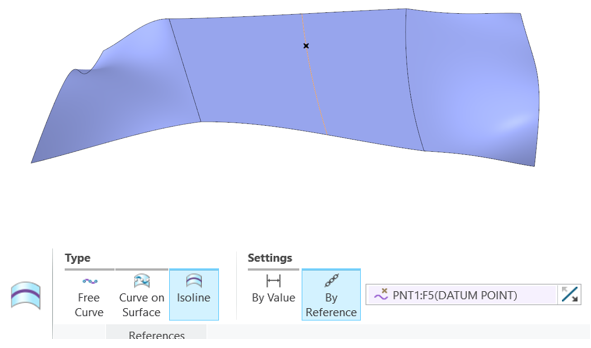
Benefits
Broader range of references for creating isoline curves
Additional Information
Tips: | None. |
Limitations: | If the reference datum point is no longer on the specified surface, the isoline will fail until there is a reference on the specified surface. |
Does this replace existing functionality? | No. |
Configuration option associated with this functionality: | None. |
 Style
Style Curve from Surface
Curve from Surface