Master Model Methodology in Sheetmetal
Creo Parametric 11.0.0.0
User Interface Location: Right-click a body and select Create Part from Body.
Videos
Description
Creo 11 introduces full multibody support for the Sheetmetal Design environment. This enables the master model design use case where parts are designed in the context of a multibody part to then extract the individual bodies into separate parts. Use the Create Part from Body command to create a new sheet metal part from a sheet metal body.
• Use the  Inheritance command to extract a sheet metal body.
Inheritance command to extract a sheet metal body.
 Inheritance command to extract a sheet metal body.
Inheritance command to extract a sheet metal body.◦ Creates a new sheet metal part using the Sheetmetal template.
◦ Creates an external inheritance feature adding all bodies to the reference model.
◦ Adds a Remove Body feature to remove all bodies except the selected body.
◦ Drives all body parameters by the inheritance feature.
◦ Sets the sheet metal part parameters to the parameters of the selected body, but does not link them.
◦ Supports the use of a regular flat pattern feature in the inheritance part.
• Use the  Copy Geometry command to extract a solid body.
Copy Geometry command to extract a solid body.
 Copy Geometry command to extract a solid body.
Copy Geometry command to extract a solid body.Creates an external copy geometry feature.
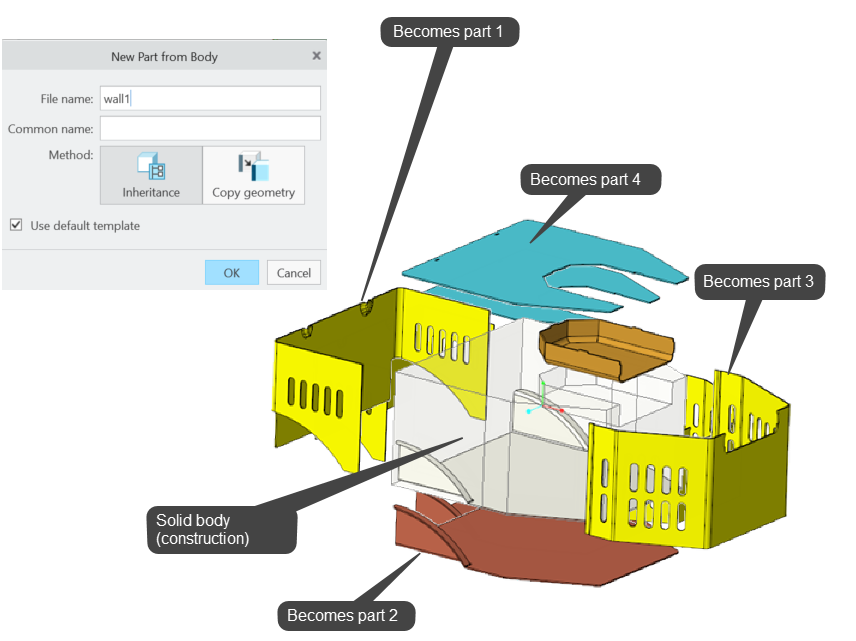
Benefits
Increased productivity and design efficiency by supporting the master model methodology for the design of sheet metal parts and assemblies.
Additional Information
Tips: | None. |
Limitations: | No known limitations. |
Does this replace existing functionality? | No. |
Configuration option associated with this functionality: | None. |