Multibody Sheetmetal Convert Workflow and Using Sheet Metal Parameters and Preferences
Creo Parametric 11.0.0.0
User Interface Location: Right-click the body and select  Convert to Sheetmetal.
Convert to Sheetmetal.
 Convert to Sheetmetal.
Convert to Sheetmetal.Videos
Description
Link to Part
A new concept specific to sheet metal bodies, enables linking a sheet metal body to the part.
• When a body is linked, the sheet metal parameters are driven by the part-level preferences and parameters.
• When a body is unlinked, the body can have different thickness and other sheet metal parameters.
• Derived bodies, bodies create by a copy, split, or similar operation, have a linked thickness value.
Parameters and Properties
Preferences defined for each body drive the design. Features such as a Flat wall, by default, use the bend allowance set by the body settings.
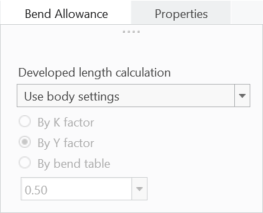
All bodies and preferences for body parameters in the design are listed in the Sheetmetal Preferences dialog box.

Conversion
When converting a part to sheet metal, the default body is the first body converted.
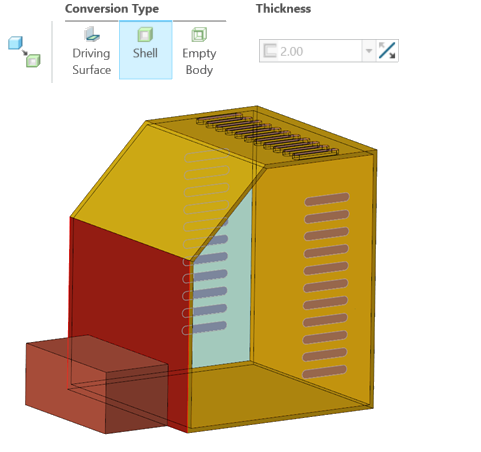
When you convert the first body, setting a thickness in the Convert tab results in the following:
• Sets the body thickness
• Sets the part thickness parameter if it does not exist for the part
• Automatically links the body to the part settings
When converting secondary bodies there is the choice to keep model parameters or keep parameter values. When the thickness is the same as the part thickness, the new bodies are linked to the part as well.
Benefits
• Ability to convert a single solid body to a sheet metal body
• Increased productivity and design efficiency
Additional Information
Tips: | None. |
Limitations: | Limitations are documented in the Online Help. |
Does this replace existing functionality? | No. |
Configuration option associated with this functionality: | None. |