Configuration Option to Control Appearance of Flat Pattern Commands
Creo Parametric 11.0.0.0
User Interface Location: Click > under Core click Sheetmetal.
Description
Configure the user interface to present the Flat Pattern drop-down options based on your company’s preferred method to manage bend states and flat states of the model.
By default, options for both Family Table instances and Simplified Representations are available. Based on your preferences, you can now configure only one of these options to be accessible making it easier for your users to follow a standard practice.
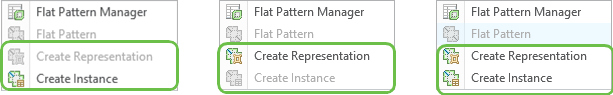
The same behavior applies to the corresponding commands in the Flat Pattern Preview Window as well.
Benefits
Better user guidance to the preferred flattening method and tool of choice
Additional Information
Tips: | None. |
Limitations: | No known limitations. |
Does this replace existing functionality? | No. |
Configuration option associated with this functionality: | smt_flat_rep_inst_option |