Boolean and Body Operations in Multibody Sheetmetal
Creo Parametric 11.0.0.0
User Interface Location: Click > .
Click > .
Click The arrow next to Body and click  Remove Body.
Remove Body.
 Remove Body.
Remove Body.Use the commands in the Operations group.
Videos
Description
With full multibody support, Boolean Operations and Split and Trim are available for sheet metal bodies.
• Boolean Operations (merge, subtract, and intersect) options specific to Sheetmetal
◦ For subtract and intersect the Normal to Surface option controls material removal.
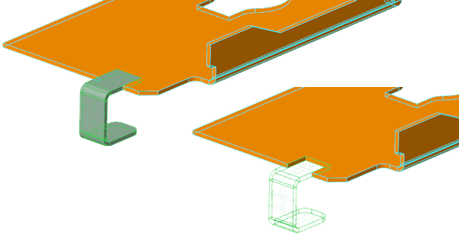
◦ For merge there is the option to change bend allowance values for bends in modifying bodies when you select Use body settings, or to keep the bend allowance values of the modifying bodies when you select Use current settings.
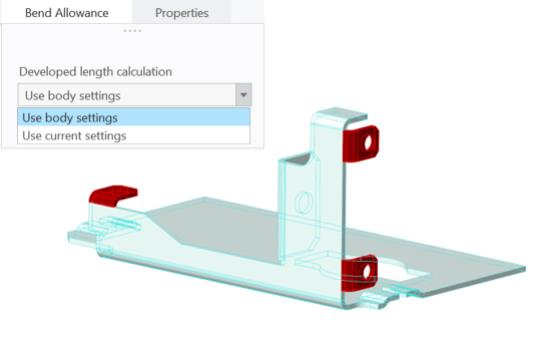
• Split body options specific to Sheetmetal:
◦ The option to use a sheet metal cut (an extruded cut) or a solid cut.
◦ Split by Volume allows you to split out individual distinct volumes, previously known as distinct pieces, from a sheet metal body to a new sheet metal body.
• Other body operations include, Remove Body, Copy, Paste, Paste Special, Mirror, Pattern, Flexible Modeling commands, and Copy Geometry. A local copy geometry feature creates a new sheet metal body, and an external copy geometry feature creates a regular solid body.
An example of a flexible move operation:
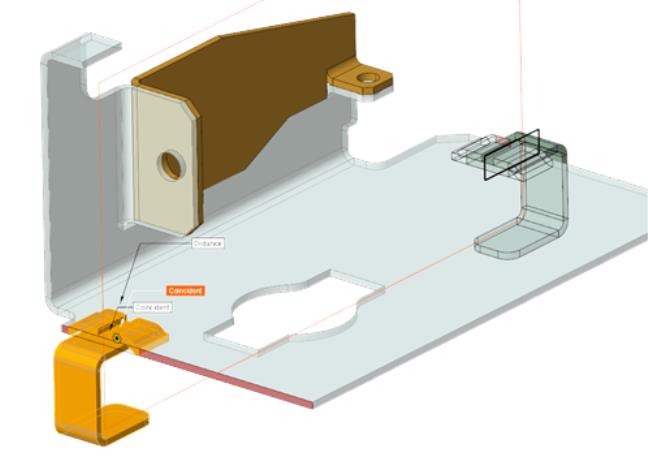
An example of a mirror operation on a body:
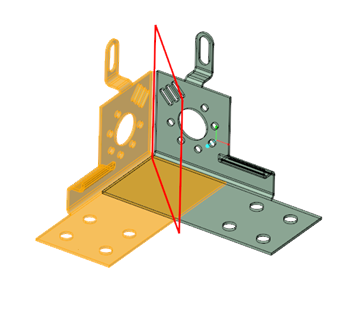
An example of the Quilt Body Evolution Tree with body operations.

Benefits
These enhancements increase user productivity and design efficiency.
With improved multibody design methodologies, you can now:
• Easily and reliably design a single body part that contains repetitive or mirrored geometric shapes.
• Design in context by applying the master model methodology for sheet metal designs.
Additional Information
Tips: | None. |
Limitations: | Remove Body—You cannot remove the last remaining sheet metal body in the part. Bend allowance—When you use Use body settings, you can only merge bodies that do not contain flattened bends. Split Body—In some situations, only the solid cut can successfully produce the resulting geometry required. Boolean Intersect and Subtract—  Copy Surface Appearance and Copy Surface Appearance and  Update References are only available when the cutting option Normal to Surface is not the active option. Update References are only available when the cutting option Normal to Surface is not the active option. |
Does this replace existing functionality? | No. |
Configuration option associated with this functionality: | None. |
 Boolean Operations
Boolean Operations Split/Trim Body
Split/Trim Body