Enhancement: Highlight Errors in the Model Tree
Creo Parametric 11.0.0.0
User Interface Location: In the ModelCHECK report, select a part. The corresponding part is highlighted in the Model Tree.
Videos
Description
This enhancement highlights model errors in two places: within the model (as part of the existing functionality) and in the Model Tree. Highlighting the errors in the Model Tree helps in identifying the problematic area swiftly and speeding up the troubleshooting process, particularly when working with large models.
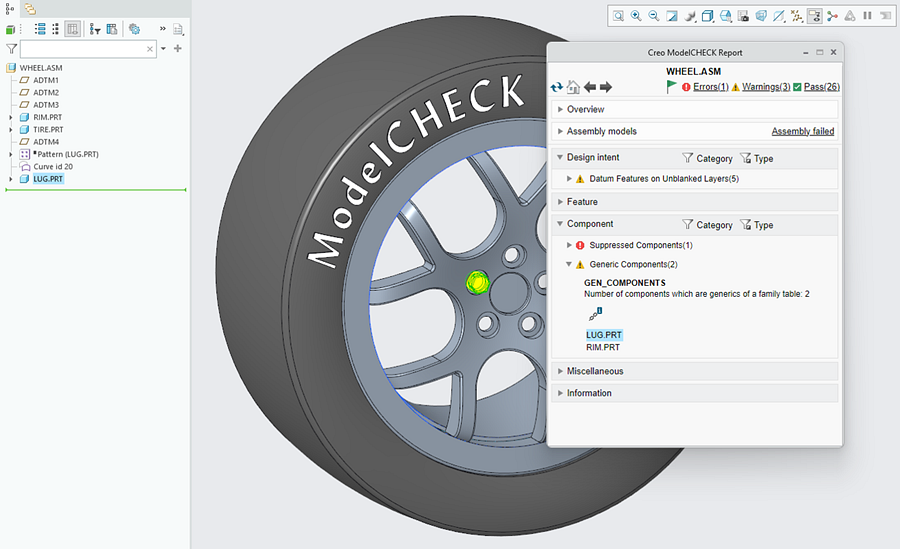
Benefits
• Improved usability when working in ModelCHECK.
• Improved workflow when troubleshooting errors detected by ModelCHECK.
Additional Information
Tips: | None. |
Limitations: | No known limitations. |
Does this replace existing functionality? | No. |
Configuration option associated with this functionality: | None. |