Contextual Formatting Options for Tables
Creo Parametric 11.0.0.0
User Interface Location:
• Select the table, row, column, or cell. The Format and Table ribbon tab open.
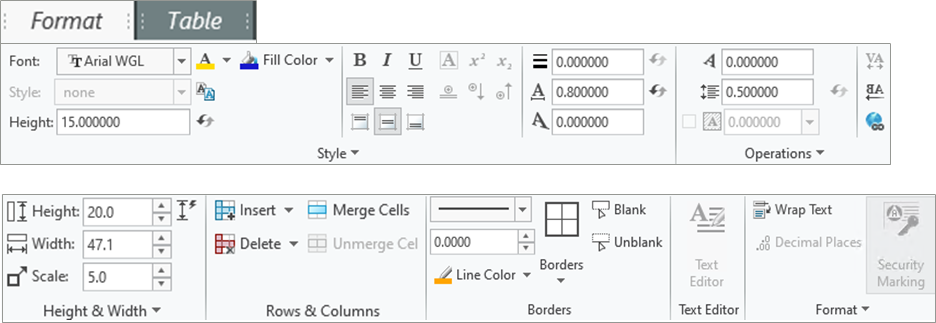
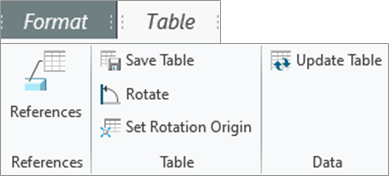
• Select the table, row, column, or cell. The contextual menu appears.
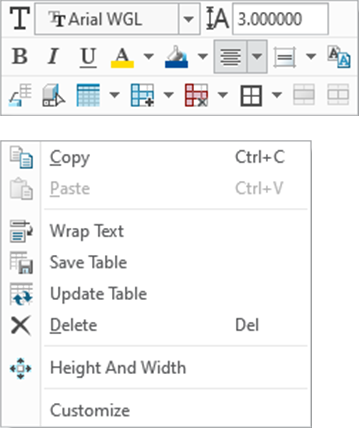
Videos
Description
You can format tables and table objects quickly and easily.
When you select any table object, the contextual Format and Table ribbon tabs and the mini toolbar are shown with various formatting and table related commands. Use these commands to customize and make changes to the table or its contents as per your requirements.
Some of the formatting options available for tables in MBD include:
• Text formatting
• Cell formatting
• Fill color
• Add hyperlink
• Adjust the height and width of rows or columns.
• Add or delete rows or columns
• Scale table
• Merge or unmerge cells.
• Blank or unblank cell borders.
• Change font and thickness of table lines.
• Semantic query and definition
Benefits
Ability to quickly and easily update tables while maintaining full and intuitive control over text, cell, and table formatting.
Additional Information
Tips: | None. |
Limitations: | No known limitations. |
Does this replace existing functionality? | No. |
Configuration option associated with this functionality: | None. |