GD&T Advisor Enhancement: New Contextual Commands for Improved Productivity
Creo Parametric 11.0.0.0
User Interface Location: Right-click any feature in the feature tree to delete the selected geometrical tolerance and to reset the user-specified properties added to an annotation.
Videos
Description
Two new commands were added to the contextual shortcut menu of GD&T Advisor when a feature is selected in the advisor tree:
• Delete—Delete the selected geometrical tolerance from the owner functional feature without having to first redefine the feature and delete it from the dashboard.
• Reset—Reset the user-specified properties added to an annotation and reset them to the default specification.

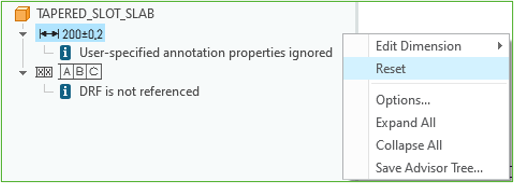
Benefits
With this feature, you can reset user-defined properties or delete geometrical tolerances in less time and with fewer mouse clicks.
Additional Information
Tips: | None. |
Limitations: | No known limitations. |
Does this replace existing functionality? | No. |
Configuration option associated with this functionality: | None. |