EZ Tolerance Analysis Enhancement: Nominal Value Defaults to the Measured Gap Between the Selected Components
Creo Parametric 11.0.0.0
User Interface Location: Click > .
Videos
Description
Previously, the value of offset was set to 0; the gap was measured manually, and then the value was updated accordingly by the user.
In the current release, when offset is added to a stackup between two components, the default nominal value is set as the measured distance between the two components.
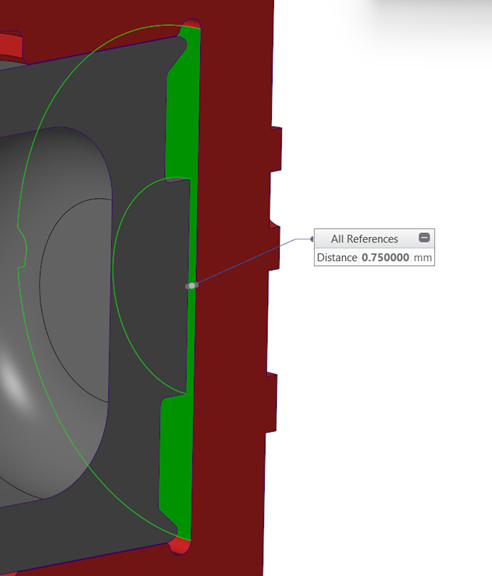
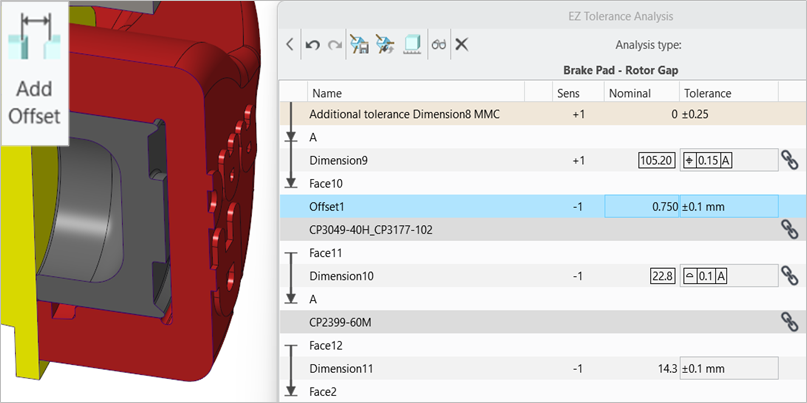
Benefits
With this enhancement, less time is spent on manual measurements and updates to the stackup table.
Additional Information
Tips: | None. |
Limitations: | No known limitations. |
Does this replace existing functionality? | No. |
Configuration option associated with this functionality: | None. |