ECAD Context Data Explorer Enhancements
Creo Parametric 11.0.0.0
User Interface Location: In an ECAD assembly, click > .
Videos
Description
Two new columns were added to the ECAD Context Data Explorer, one for color and one to set transparency:
• Colors can be applied to ECAD layers and to entities inside the Nets. A mixed state is added to show that a specific layer can have more than one color applied to entities on it. This can be changed by selecting one color for the whole layer.
• Transparency control for surface and quilt representations. Transparency control lets you choose an opacity value from 0 to 100 percent for any ECAD layer that uses the supported representations. This helps when layers overlap with each other or cover the board geometry that you want to see.
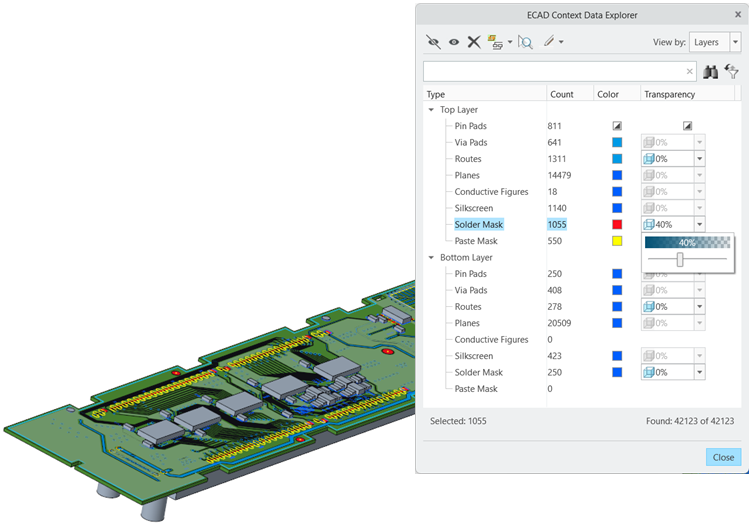
Benefits
• Improved visualization of overlapping ECAD layers with the help of transparency.
• Better visibility of ECAD layer colors.
• Greater clarity of layer color coding.
Additional Information
Tips: | None. |
Limitations: | Transparency is only available for surface and quilt representations. |
Does this replace existing functionality? | No. |
Configuration option associated with this functionality: | None. |
 ECAD Context Data Explorer
ECAD Context Data Explorer