Treating out-of-date Creo Unite models as Missing Components
Creo Parametric 11.0.0.0
User Interface Location: Click > .
Videos
Description
Creo Parametric 11.0.0.0 has improved the behavior with out-of-date non- wrapper models opened with the technology. When a collaboration license is unavailable, out-of-date non- wrappers will be represented as missing components. Previously, when the collaboration license was not available, the wrapper was not updated if the non- model had been modified, and Creo Parametric retrieved the non-updated wrapper. As a result, users occasionally overlooked the warnings and continue using an outdated representation of the model.
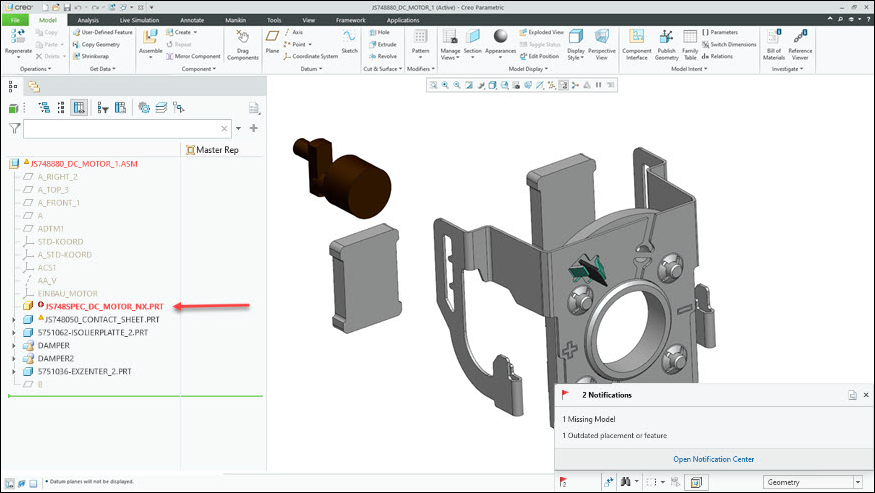
To mitigate the risk of using an out-of-date wrapper when the collaboration license is unavailable, Creo Parametric 11.0.0.0 introduces a new configuration option to control this behavior:
intf3d_open_outofdate_unite—yes*, no, no_with_warning
• yes—Retrieves out-of-date wrapper files without a collaboration license (default behavior).
• no—Limits retrieving out-of-date wrapper files without a collaboration license and shows that component as missing.
• no_with_warning—Provides a notification message when retrieving out-of-date wrapper files without a collaboration license.
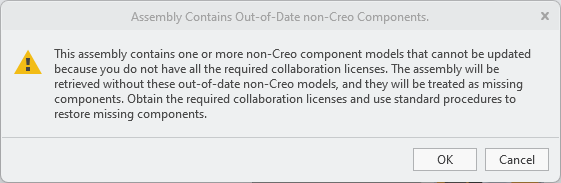
Benefits
• Provides a configuration option to control the behavior when opening a non- model without a collaboration license. Enhances clarity for users that assume they are getting the latest representation of non- model, when in fact they are retrieving a previous out-of-date representation.
Additional Information
Tips: | None. |
Limitations: | No known limitations. |
Does this replace existing functionality? | Yes. Previously, without the collaboration license, the wrapper was not updated if the non- model had been modified and retrieved the out-of-date wrapper. |
Configuration option associated with this functionality: | intf3d_open_outofdate_unite |