Remove Locations Overhaul
Creo Parametric 11.0.0.0
User Interface Location: Click > > .
Videos
Description
Remove Locations is one of the most frequently used tools in Cabling; therefore, it was overhauled as part of modernizing the Creo Cabling application.
The user interface was upgraded from the legacy Menu Manager to a user-friendly dialog box.
The new user interface provides a dynamic preview in the graphics area as well as the cross-selection between the dialog box, model tree, and graphics area. The system feedback has been improved by adding warning glyphs for invalid operations. Now, the dialog box also supports the Undo and Redo operations.
The filtering capabilities have been improved to remember the previous state of checked or unchecked wires in subsequent selections.
Now, the Remove Locations tool also supports the Apply operation, which allows users to remove locations in different portions without restarting the tool.
The logic for the wires’ exclusion has been enhanced to be smarter and the overall usability of the tool has become more intuitive.
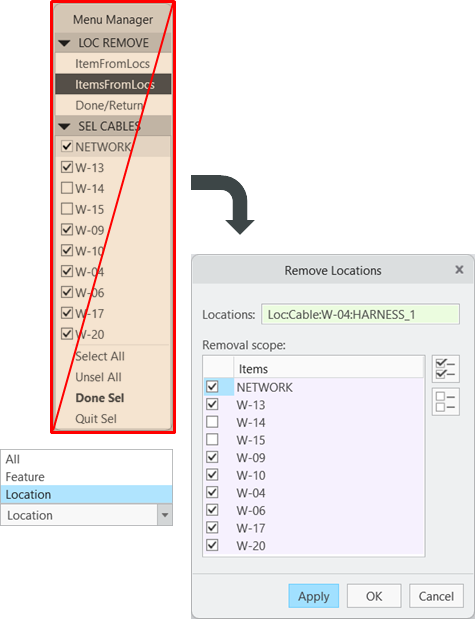
Benefits
With improved productivity and usability, it is now easier to use the Remove Locations tool.
Additional Information
Tips: | None. |
Limitations: | No known limitations. |
Does this replace existing functionality? | No. |
Configuration option associated with this functionality: | None. |