Define the Layup Surface
1. Click  Layup Surface. The Layup Surface dialog box opens.
Layup Surface. The Layup Surface dialog box opens.
 Layup Surface. The Layup Surface dialog box opens.
Layup Surface. The Layup Surface dialog box opens.2. In the selection filters, select Quilt.
The selection filters are in the lower-right corner of the graphics window. |
3. Select the model surface.
4. In the Layup Surface dialog box, click Flip. The staking direction appears, as shown in the following graphic:
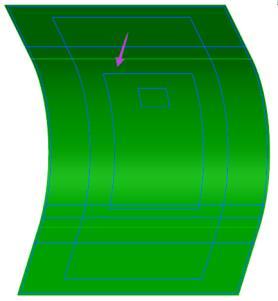
5. Click OK. The layup surface Layup Surface 1 is added to the Composite Tree.
