Create a Composite Feature
Open the Model
1. Start a new Creo session.
2. Set the composite_design_tutorial folder as your working directory.
3. Open composite_design_tutorial_start.prt.
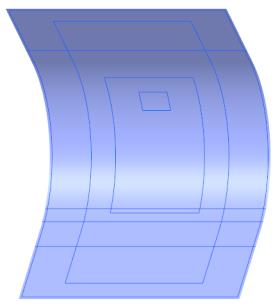
Create the Composite Feature
• Click > . The Composite Design tab opens.
A composite feature node Composite 1 appears in the Model Tree. |