External Air Flow for a Truck: Exercise 4—Assigning Boundary Conditions
For boundary conditions, the fluid behavior and properties are specified at all bounding surfaces of the fluid domain.
Specifying Inlet Boundary Conditions
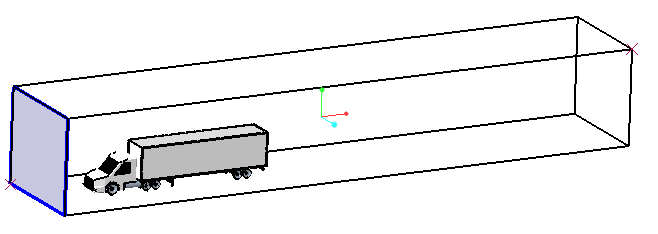
1. Under > , select outside_dir1_min.
2. In the Model panel, select Specified Velocity from Flow drop-down list.
3. Select Cartesian under Method and enter 20,0,0 for Velocity.
Specifying Outlet Boundary Conditions
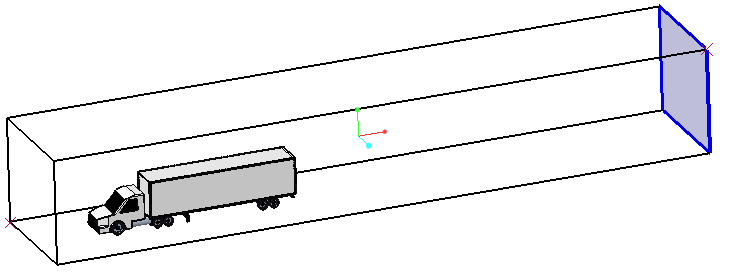
1. Under > , select outside_dir1_max.
2. In the Model tab, for Flow, select the following values for the options listed:
◦ Flow — Specified Pressure Outlet
◦ Pressure — 0 Pa
Specifying Other Boundary Conditions
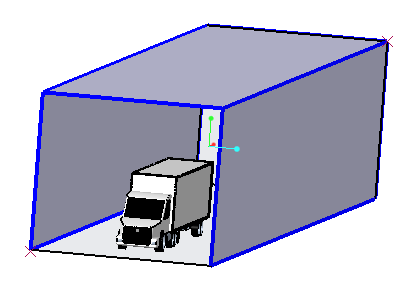
1. In the Flow Analysis Tree, under > , select outside_dir2_max, outside_dir3_max, and outside_dir3_min.
2. In the Model tab, for Flow, select the following values for the options listed:
◦ Flow — Specified Pressure Outlet
◦ Under Velocity Profile, set Back Flow Velocity(optional) to 20,0,0
 Boundary Conditions
Boundary Conditions General Boundaries
General Boundaries