To Bevel a Chain of Edges
1. Create or import shapes.
2. Select one of the following mesh elements:
◦ An edge
◦ One or more chains of edges
|
|
If you select a surface, all the boundary edges of that surface are selected.
|
3. Click > .
4. To adjust the bevel offset, select the Bevel movement option in the Manipulation group.
|
|
You can adjust the bevel offset immediately after the bevel operation when the mesh elements are still selected. Instead, you can select a surface produced by the bevel operation, and then edit the bevel offset.
|
5. Identify the dragger handle that points to the offset direction, and then drag it to change the offset value.
The following graphics show the dragger handles used for changing the offset value:
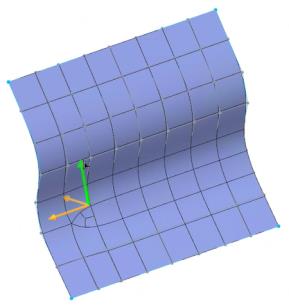 |
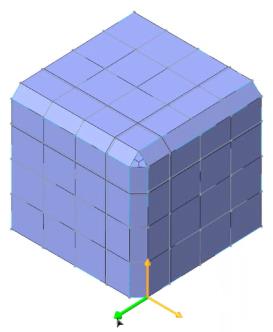 |