To Create a Corner Rectangle
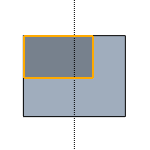
Create a rectangle with horizontal and vertical sides. In a sketched rectangle the four sides are independent. You can select and drag them individually.
Watch a video of creating a rectangle from the center point.
1. Click the arrow next to Rectangle.
2. Click  Corner Rectangle.
Corner Rectangle.
 Corner Rectangle.
Corner Rectangle.3. Select a point for the first vertex. The sides of the rectangle are created.
4. Drag the rectangle the desired size and then select a point for the opposite vertex.
The Corner Rectangle tool only creates rectangles with horizontal and vertical sides. Use the Slant Rectangle tool to create rectangles with other orientations. |