To Create a Center Rectangle
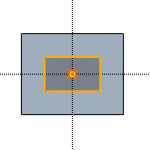
Create a rectangle by choosing its center point. The center point can be constrained to a point or to an intersection of references.
Watch a video of creating a rectangle from the center point.
1. Click the arrow next to Rectangle.
2. Click  Center Rectangle.
Center Rectangle.
 Center Rectangle.
Center Rectangle.3. Select the center point of the rectangle, drag the mouse to the desired size, and click to place the rectangle.