To Create a Line Chain
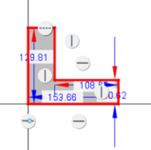
Create a line of one or more segments to create custom shapes.
1. Click the arrow next to Line.
2. Click  Line Chain.
Line Chain.
 Line Chain.
Line Chain.3. Select a point for the first endpoint. The endpoint is placed.
4. Select the second endpoint. A line is created.
5. Select additional points to add segments to the line. You can use the constraints that appear as you move the pointer as guides for creating the required geometry.
6. Middle-click to exit the tool.