To Change the Table Origin
1. Select the table.
2. On the Table tab, click Set Rotation Origin. All the corners of the table highlight. The rotation handle indicates the current rotation origin.
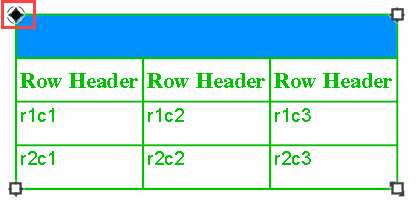
3. Pick one corner to be the new origin. The selected corner is set as the new rotation origin.
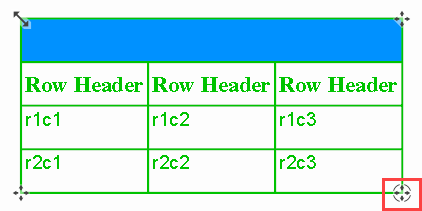
After changing the rotation origin, the scale dragger is placed at the opposite corner relative to the most recent rotation origin location.
4. Click outside the table to exit the select mode.