To Resize a Table
1. Click on any part of the table to activate the selection handles.
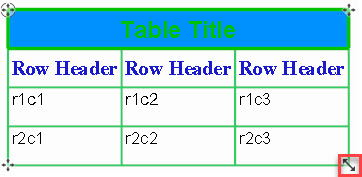
2. Do one of the following:
◦ Click and drag the scaling handle to resize the table. This may affect the proportions of the table.
◦ To maintain the table proportions, press and hold Shift while dragging. In this approach, the contents of the table are also resized.
Resize the Table to an Exact Height and Width
1. Click on any part of the table.
2. On the Format tab, in Height & Width group, enter the desired measurement in the  Scale box.
Scale box.
 Scale box.
Scale box.