To Copy Text Style
You can copy style attributes such as font, color, text height, bold, and so on from a cell in a table to other cell or multiple cells in the table.
1. In the table, first select the target cell or multiple cells that need a style change.
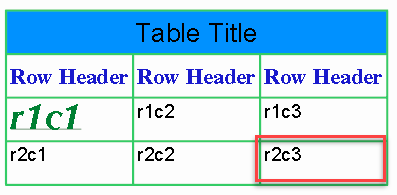
2. On the Format tab or from the mini toolbar that appears upon selection, click  and then select the cell from which you want to copy the style. The text style attributes of the selected cell are copied to the target cell.
and then select the cell from which you want to copy the style. The text style attributes of the selected cell are copied to the target cell.
 and then select the cell from which you want to copy the style. The text style attributes of the selected cell are copied to the target cell.
and then select the cell from which you want to copy the style. The text style attributes of the selected cell are copied to the target cell.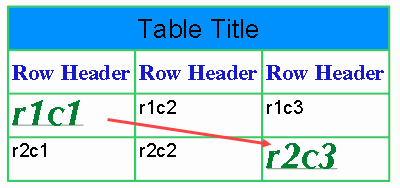
Similarly, you can also copy the text style from a note, or an annotation to the text in the table cell.