To Select the Table
Use any of the following methods for table selection:
• Graphics window
◦ Hover the pointer over the table, a  selection handle appears on the top-left corner of the table. Click the handle and the entire table is selected.
selection handle appears on the top-left corner of the table. Click the handle and the entire table is selected.
 selection handle appears on the top-left corner of the table. Click the handle and the entire table is selected.
selection handle appears on the top-left corner of the table. Click the handle and the entire table is selected.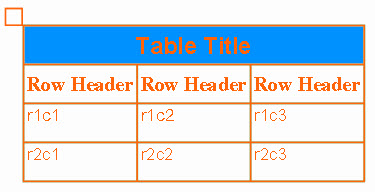
◦ Hover the pointer near any of the four corners of the table, the table is pre-highlighted. Click where your pointer is, and the entire table is selected.
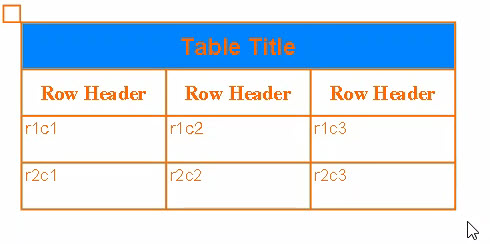
• Mini toolbar
Select a cell in the table and click Select Table from the mini toolbar.
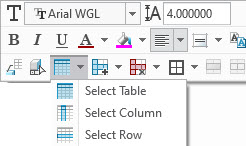
• Selection Methods
Use  Box selection from the status bar to select the table.
Box selection from the status bar to select the table.
 Box selection from the status bar to select the table.
Box selection from the status bar to select the table.Table Selection Filter
The selection filter is located in the status bar of Creo. With filters you can change the type of entities to select, simplifying graphical selection. Choose the Table Object filter from the selection filter options. This ensures that only table objects are pre-highlighted and can be selected within an active tab.