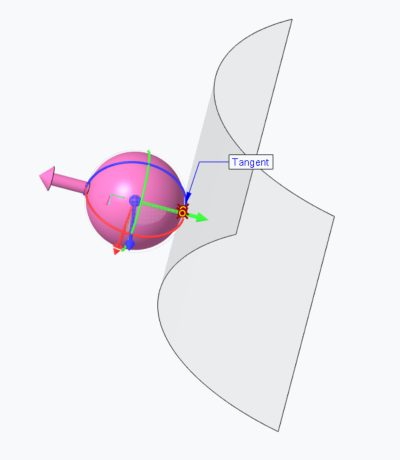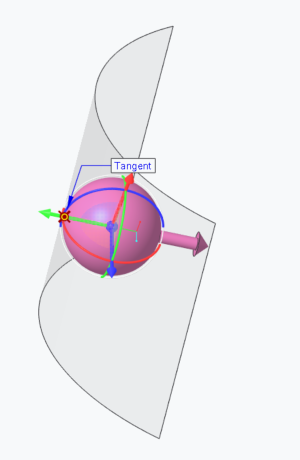Example: Flipping the Orientation of a Tangent Constraint
When you assemble a component with a tangent constraint, you can change the orientation of the component. To change the orientation of the component, choose one of the following actions:
• Click  .
.
 .
.• Click Flip in the placement tab.
• Right-click in the graphics window and choose Flip Constraint from the shortcut menu.
In the following figures, the orientation of the component is flipped.