To Offset an Entity
1. Click Offset on the ADV DRAFT menu. The OFFSET OPER menu appears.
2. Click Single Ent to offset one item or Ent Chain to offset a chain of entities.
3. Select an entity from which to offset.
4. Select one of the following from the OFFSET TYPE menu:
◦ Fixed—Creates an entity with a fixed offset distance at any point.
◦ Tapered—Creates an entity with different offset distances for each endpoint.
5. Click Untrimmed on the OFFSET TYPE menu.
If you click Fixed, a red arrow appears near the middle of the edge and you are prompted to specify an offset in the indicated direction. If you click Tapered, the arrow and the prompt appear for both endpoints of the edge.
6. Specify the offset distance in the direction of the arrow (you can use negative values).
7. Specify the number of copies.
Offsetting an Entity
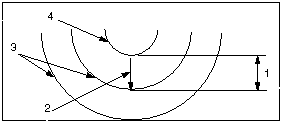
1. Offset value
2. The direction of offset
3. New entities
4. Reference entity