Warp Stretch Tool—Define Length by Selecting a Reference
Creo Parametric 10.0.0.0
User Interface Location: Click > > .
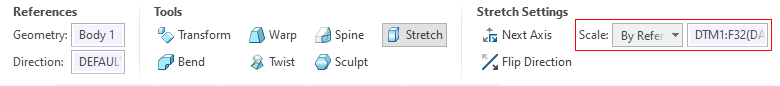
Videos
Description
You can now define length in the Stretch tool in Warp by selecting a reference.
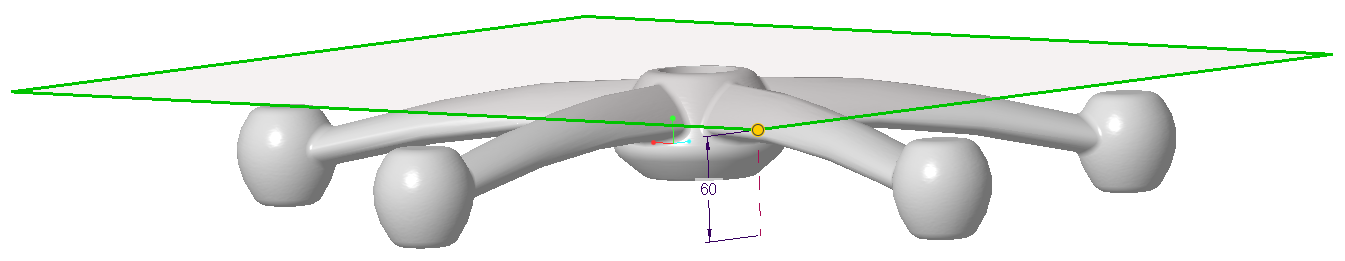

Benefits
In the Stretch tool in Warp, you now have the option to define the length by selecting a reference. This captures your design intent by dynamically updating the Warp feature if the reference position is modified. You can select datum planes, points, axes, coordinate systems, surfaces, curves, quilts, or facets as references to stretch the model in the specified axis direction.
Previously, you could only define length by using a scaling value.
Additional Information
Tips: | Pressing the SHIFT button and dragging the drag handle to a valid reference will stretch the model and make the reference persistent. Pressing the ALT button and dragging the drag handle to a valid reference will stretch the model but will not make the reference persistent. |
Limitations: | No known limitations. |
Does this replace existing functionality? | No. |
Configuration option associated with this functionality: | None. |
 Warp
Warp Stretch
Stretch