Enhancements to the Quilt/Body Evolution Tree
Creo Parametric 10.0.0.0
User Interface Location:
• On the Model Tree toolbar, click Quilt/Body Evolution Tree.
• On the Design Tree toolbar, click Quilt/Body Evolution Tree.
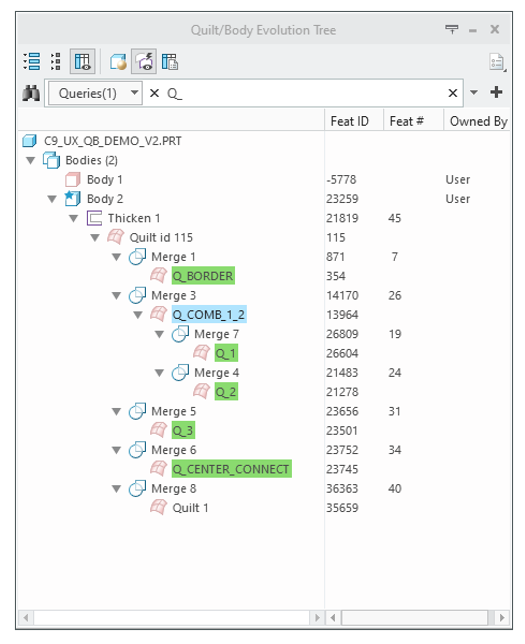
Videos
Description
Additional capabilities have been introduced in the Quilt/Body Evolution Tree to improve the user interaction when working with the tree.
The following areas were enhanced in the Quilt/Body Evolution Tree:
• Drag and Drop action:
Ability to drag and drop bodies, quilts, and features from the Quilt/Body Evolution Tree to the custom groups in the Design Tree or custom groups under the Design Items in the Model Tree.
• Tree Columns
◦ Ability to configure and display tree columns.
◦ Ability to control the column visibility.
• Simple Search
◦ Quick search & filter capabilities like Model Tree and Design Tree.
◦ Support for search in columns.
◦ Support predefined type searches for bodies or quilts.
• Managing full tree settings in the .ui file:
Automatically save the settings for the Quilt/Body Evolution Tree to a *.ui file.
Benefits
These enhancements enable more productive usage of the Quit/Body Evolution Tree.
Additional Information
Tips: | None. |
Limitations: | No known limitations. |
Does this replace existing functionality? | No. |
Configuration option associated with this functionality: | None. |