Style Curve on Surface (COS)—Additional Intersection Types to Snap Soft Points
Creo Parametric 10.0.0.0
User Interface Location: Click > for a COS>select a point>drag the point while holding down the SHIFT key, and snap it to the curve that intersects the parent surface by hovering over the intended intersection point.
Videos
Description
• Curve on Surface (COS) in Style has been enhanced to support additional intersecting geometry types when snapping the curve soft points.
The additional intersecting geometry types now include:
◦ Surface intersecting Curve
◦ Curve intersecting another Curve
◦ Plane intersecting a Curve
You can hold the SHIFT key and snap a COS soft point to the intersecting geometry reference.
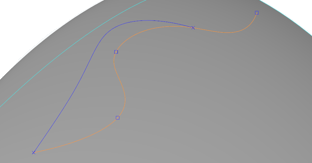
• For existing snapped soft points, you can change the reference type to Intersection and choose an alternative reference.
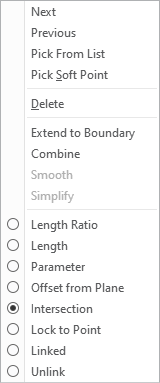 | 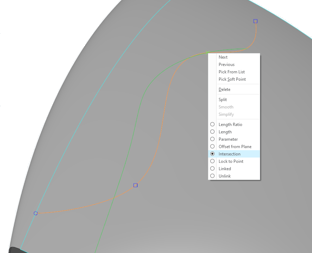 |
Benefits
Improved reference control for COS to capture your design intent.
Additional Information
Tips: | None. |
Limitations: | No known limitations. |
Does this replace existing functionality? | No. |
Configuration option associated with this functionality: | None. |
 Curve Edit
Curve Edit