Box Selection to Select Points in Style Curve Edit
Creo Parametric 10.0.0.0
User Interface Location: Click > .
Videos
Description
In Style, box selection has been added to the Curve Edit tool to help you select curve points.
• You will now be able to use your mouse to drag a box to select a set of points all at once, without the need to select them individually.
• Only points on curves that were added as references in the Curve Edit tool will be available for box selection.
Dragging a box over a set of points will automatically select the points, allowing you to manipulate them. Pressing the CTRL key and dragging a box will automatically:
• Select points that fall in the box and are not yet selected
• Deselect already selected points
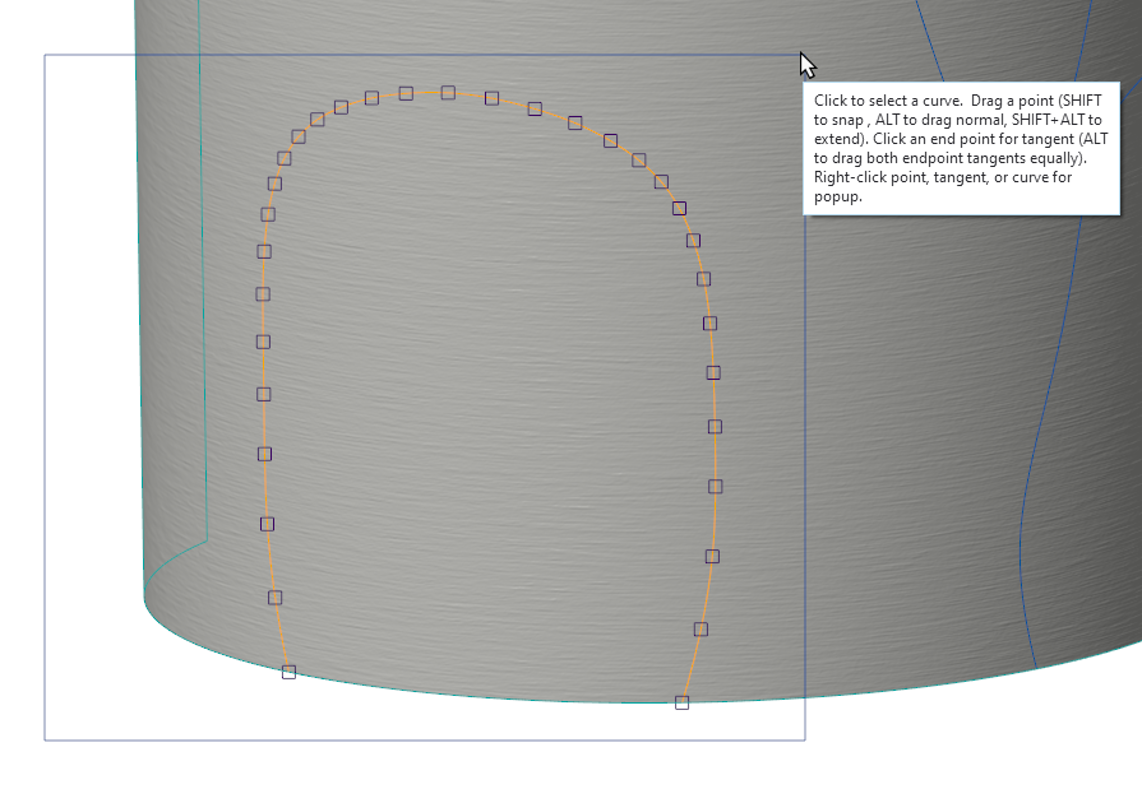
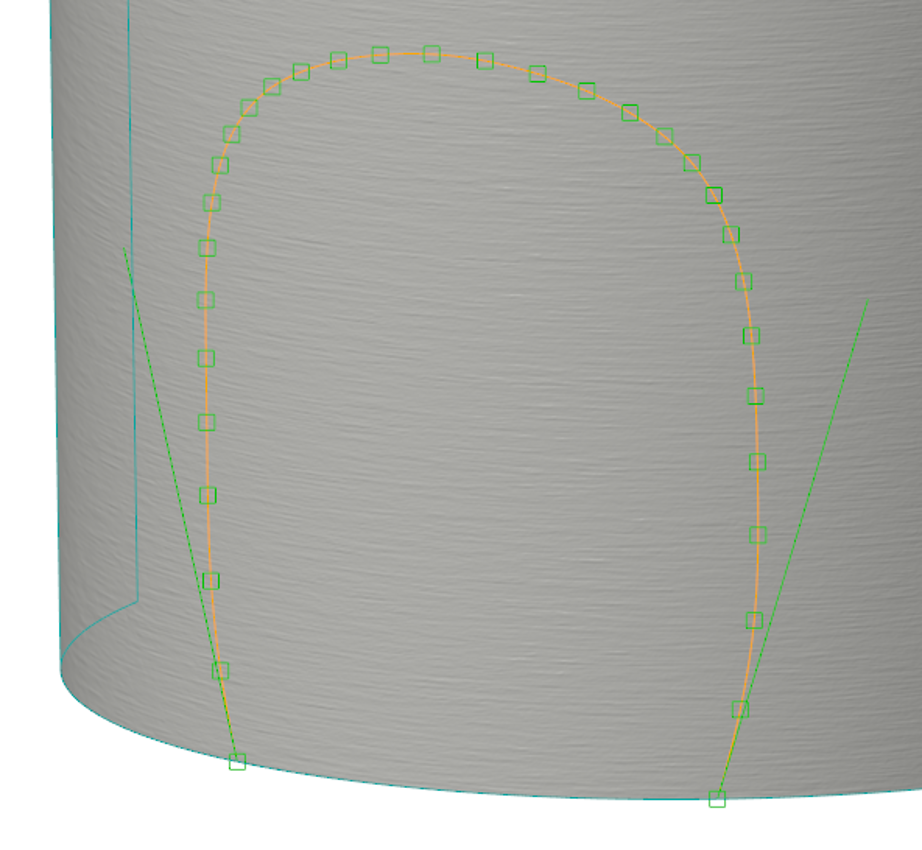
Benefits
Easily select the desired points to modify a curve.
Additional Information
Tips: | None. |
Limitations: | No known limitations. |
Does this replace existing functionality? | No. |
Configuration option associated with this functionality: | None. |
 Style
Style Curve Edit
Curve Edit