Broadened Support for Modernized Project and Offset Tools in Sketcher
Creo Parametric 10.0.0.0
User Interface Locations:
• >
• >
Videos
Description
Broader support for the modernized Project and Offset tools initially introduced in Creo 9.0.
Benefits
The benefits of this enhancement include the following functionality:
• The All curves in feature collection rule is added to the Project tool. Note that this rule is only evaluated upon creation of the sketch.

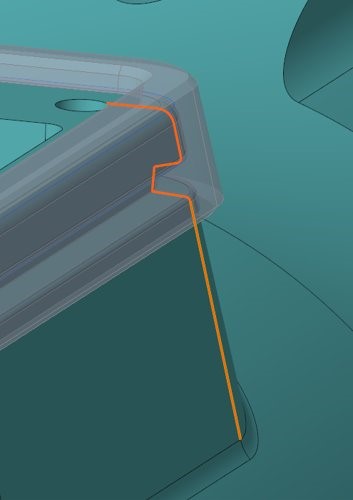
• Modernized Project and Offset tools are now available in Sketcher workflows for trajectory-based features such as curve pattern, sweep flange, and more.
• There are multiple usability enhancements that ease reuse and manipulation of projected and offset geometry:
◦ When working with a composite curve that was created by projecting or offsetting geometry, you can now reference individual entities from the composite curve from within action-object based workflows for dimensioning and constraining. Specifically, these include the dimension creation tool, the constraints creation tools, and some other tools such as the concentric circle and concentric arc tools.
◦ Enhanced Fillet and Chamfer tools automatically split a composite curve into two and insert the round or chamfer.
◦ The Mirror tool better supports composite curves.
◦ Referencing an entity of a composite curve adds an explicit reference to the chain or loop that you can see from tools outside Sketcher, such as the Edit References and Reference Viewer tools.
These Creo 10.0 enhancements combine the chain selection advantages introduced in Creo 9.0 with additional flexibility to work with the result of Project or Offset operations.
• You can project or offset geometry as construction geometry.
• Improved troubleshooting information is available for chain references used in the Project and Offset tools. This functionality helps you understand why a chain reference failed regeneration.
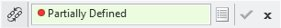

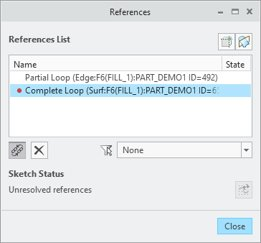

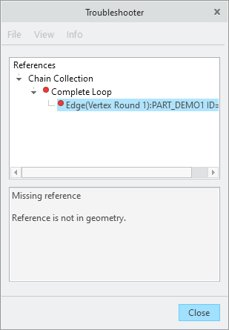
• There is more detailed reference information available, which shows the referenced component of external references.
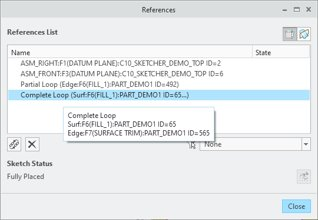
• While the Blend tool does not fully support the modernized Project and Offset capabilities yet, it now allows reference to centerlines, coordinate systems, points, and construction geometry, in addition to solid sketched geometry from existing sections.
These functionality improvements make it easier and more flexible to use and handle 3D chain references inside Sketcher. Also, workflow alignments and the removal of limitations improve overall usability of the Project and Offset tools.
Additional Information
Tips: | None. |
Limitations: | Projecting or offsetting in the Blend tool. |
Does this replace existing functionality? | It enhances existing functionality. |
Configuration option associated with this functionality: | None. |