Improved Centerline Behavior in Sketcher
Creo Parametric 10.0.0.0
User Interface Location: > .
Videos
Description
Regeneration behavior of centerlines in Sketcher is enhanced.
Benefits
In previous versions of Creo, sometimes geometry would flip unexpectedly when rotating centerlines.
Sketcher is now enhanced to address this by preferring solutions where entities on a centerline stay on their original side with respect to the center of rotation. This makes Sketcher regeneration upon dimensional changes more predictable, which enables easier creation of rotational patterns, resulting in increased usability and productivity.
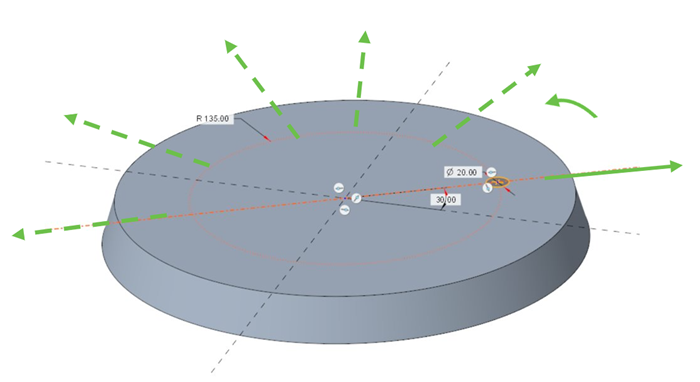
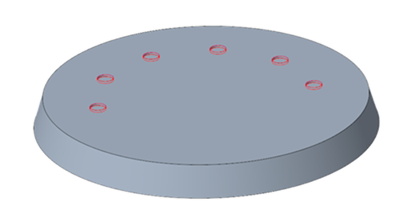
For cases where there is no solution matching the preferred criteria, entities are instead placed on the opposite side of the centerline.
For sketches created in earlier versions of Creo, centerline behavior is upgraded to the new behavior when the sketch is modified.
Additional Information
Tips: | None. |
Limitations: | No known limitations. |
Does this replace existing functionality? | No. |
Configuration option associated with this functionality: | None. |