Streamlined Holemaking Process
Creo Parametric 10.0.0.0
User Interface Location:
1. In any Holemaking Cycles command, click the References tab.
2. Click > .
Videos
Description
The workflow for the holemaking process is streamlined with redefined filters. This enhancement allows better control over which holes are considered by the automatic hole selection for the drilling operations.
The filtering has been redefined to easily exclude all parts in the assembly that should not be considered for drilling operations. It is now possible to filter the parts that are not classified as manufacturing objects such as reference model, fixture, or workpiece using the Reference Part and Workpiece option.
Creo 9  | Creo 10 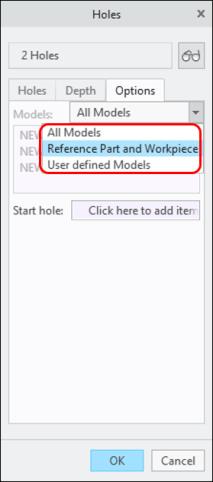 |
Benefits
This streamlined holemaking process saves time with fewer clicks and provides improved productivity.
Additional Information
Tips: | None. |
Limitations: | No known limitations. |
Does this replace existing functionality? | No. |
Configuration option associated with this functionality: | None. |