GD&T Advisor Improved Productivity and Usability: Set a Datum Feature from the Contextual Menu
Creo Parametric 10.0.0.0
User Interface Location: Right-click any feature in the feature tree that can be set as a datum feature.
Description
You can now set applicable features as a datum feature using the new contextual command, directly from the advisor feature tree.
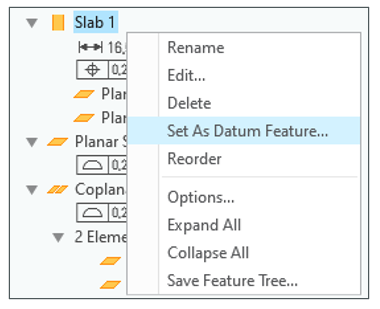
Benefits
With this new command, you don't need to edit a feature to set it as a datum feature. With fewer mouse clicks, you can now do it directly from the advisor feature tree.
Additional Information
Tips: | None. |
Limitations: | No known limitations. |
Does this replace existing functionality? | No. |
Configuration option associated with this functionality: | None. |