GD&T Advisor Improved Productivity and Usability: Highlight Non-size Dimensions with Unspecified Tolerances
Creo Parametric 10.0.0.0
User Interface Location: Right-click the message in the advisor tree that warns you about dimensions that do not have their tolerances specified.
Description
A new contextual command has been added in GD&T Advisor to highlight non-size dimensions that have unspecified tolerances.
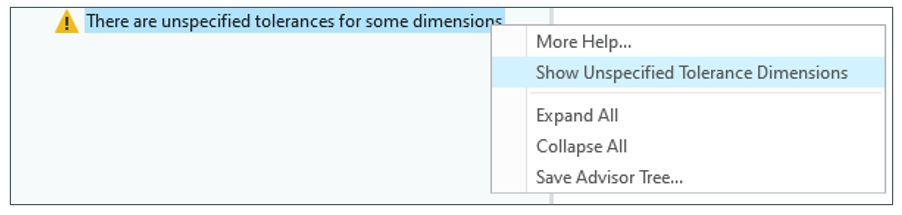
Benefits
With this new command, it takes less time to identify which non-size dimensions in the model don't have their tolerances specified.
Additional Information
Tips: | None. |
Limitations: | The new command applies only to non-size dimension that don't have their tolerances specified. Size dimensions that don't have their tolerances specified are treated using other messages in the advisor tree. |
Does this replace existing functionality? | No. |
Configuration option associated with this functionality: | None. |