GD&T Advisor Compliance to Detailing Standards: Control Over the Tolerance Zone Shape Modifier
Creo Parametric 10.0.0.0
User Interface Location: Control over the zone shape modifier from the Details tab of Tolerance Feature.
Videos
Description
Previously, you had no control over the tolerance zone shape modifier for holes and spheres in ISO GPS models. Now, you can control the tolerance zone shape modifier for holes and spheres in ISO GPS models using the options SØ, Ø, or <none>.
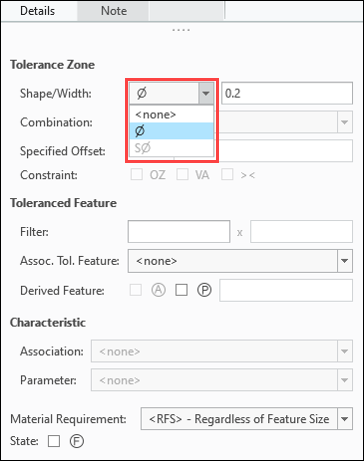
When the shape modifier is set to <none>, a message warns you that you need to add an orientation plane indicator to complete the definition. |
Benefits
Improved compliance to the ISO 1101 detailing standard.
Additional Information
Tips: | None. |
Limitations: | GD&T Advisor checks whether the required indicator was added to a geometrical tolerance. However, it does not check for the correctness of the syntax that is used in the indicator or for the applicability of a specific datum feature label that is used by the indicator. This capability is applicable only when the tolerancing standard is set to ISO 1101:2017. |
Does this replace existing functionality? | No. |
Configuration option associated with this functionality: | None. |