EZ Tolerance Analysis Enhancement: Overhaul of the New Stackup Dialog Box
Creo Parametric 10.0.0.0
User Interface Location: New Stackup dialog box from the EZ Tolerance ribbon.
Videos
Description
Previously, if you selected a wrong component or mating feature when defining a new stackup, you could not fix the wrong selection and had to start the workflow from the beginning.
In this release, the New Stackup dialog box has been modernized for enhanced productivity and usability. The following enhancements have been implemented:
• Selected components and mating features are represented in live lists.
• Undo and Redo are now supported for components and mating features selections.
• Some icons were standardized.
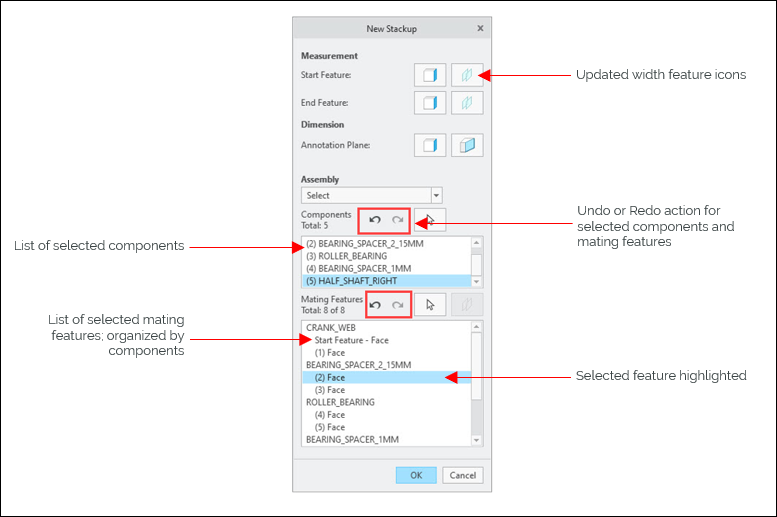
Benefits
• When defining a new stack-up, you can now easily fix the selection mistakes.
• A clear indication is shown over your selections.
• You spend less time on recreating stackups due to wrong selections.
Additional Information
Tips: | None. |
Limitations: | No known limitations. |
Does this replace existing functionality? | No. |
Configuration option associated with this functionality: | None. |